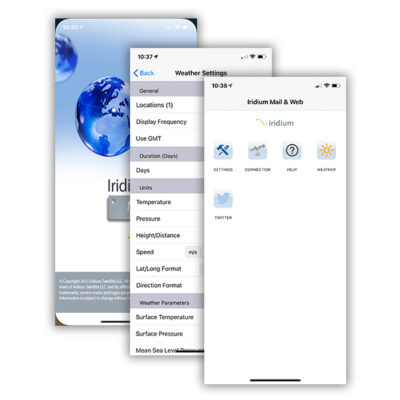Update: Twitter not available until further notice
Twitter is supported on the Iridium GO! App with Iridium’s SMS interconnection via short code (40404).
To utilise Twitter functionality on the Iridium GO! App, the following is required:
- Active Twitter account
- Active Iridium number
- Iridium GO! subscriber number linked to your Twitter account
To link your Twitter account with your Iridium GO! device follow these steps:
- Login to Twitter
- Update your account settings with your Iridium phone number
Once the Iridium GO! has been linked to your Twitter account, posting text messages within the Iridium GO! Twitter feature will post directly to your Twitter feed. Further info on Tweeting via SMS can be found at here.