Your satellite phone is equipped with a prepaid card? You don’t really want to worry about having enough credit at all times? Then our automatic credit top-up is just the thing for you. You can order it in our User Portal in just a few steps. An automatic top-up can only be created one day after the card has been activated!
Here is an example for Iridium:

1
- Log in to sim-ticket.de. If you do not have access yet, you can subscribe via register now.
- Click automatic recharge in menu.
- Select Iridium as the satellite system.
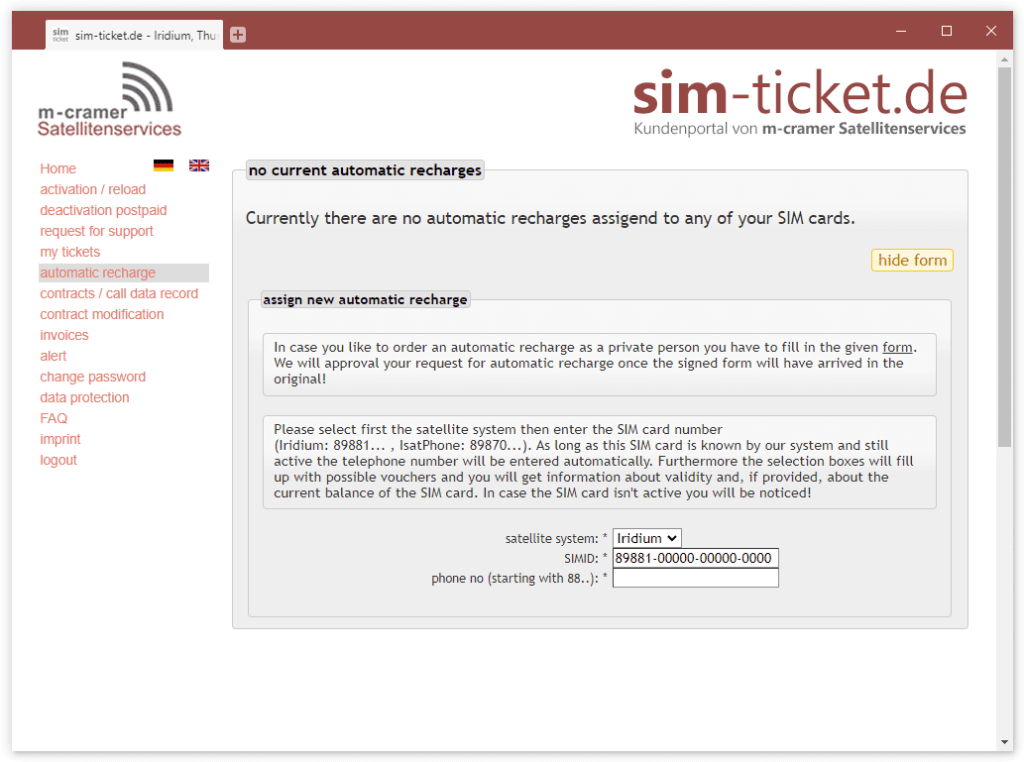
2
- On this page you have to enter your SIMID. You will find your SIMID in your documents or printed directly on the SIM card.
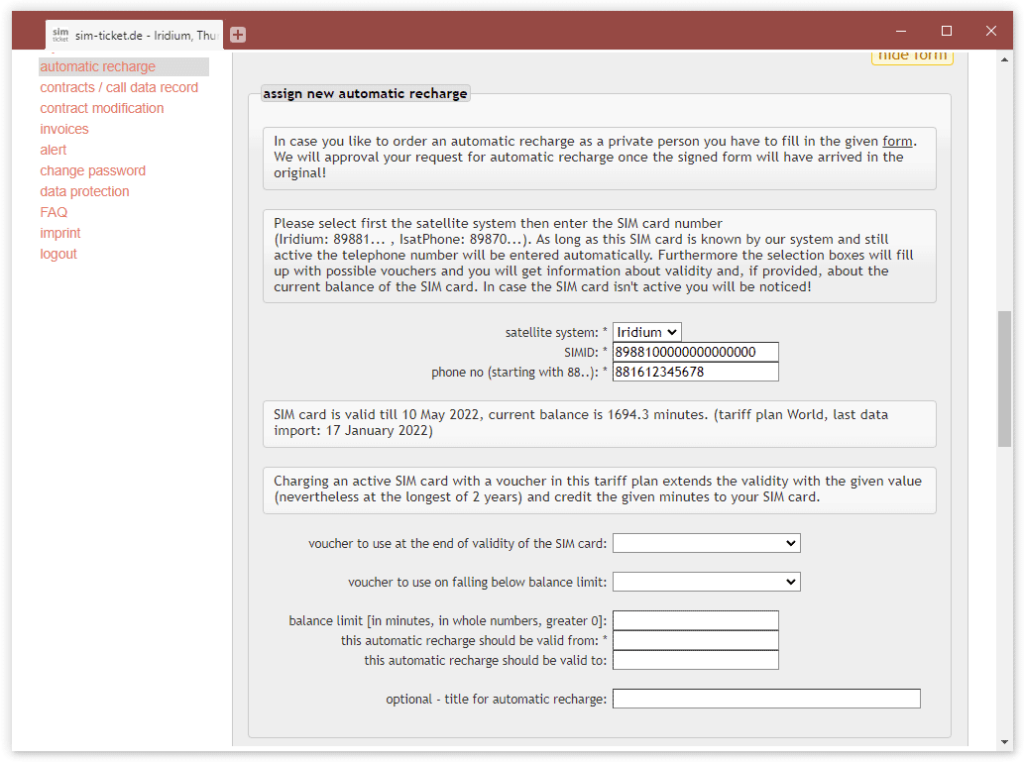
3
- You can see the current balance and the validity of the SIM card.
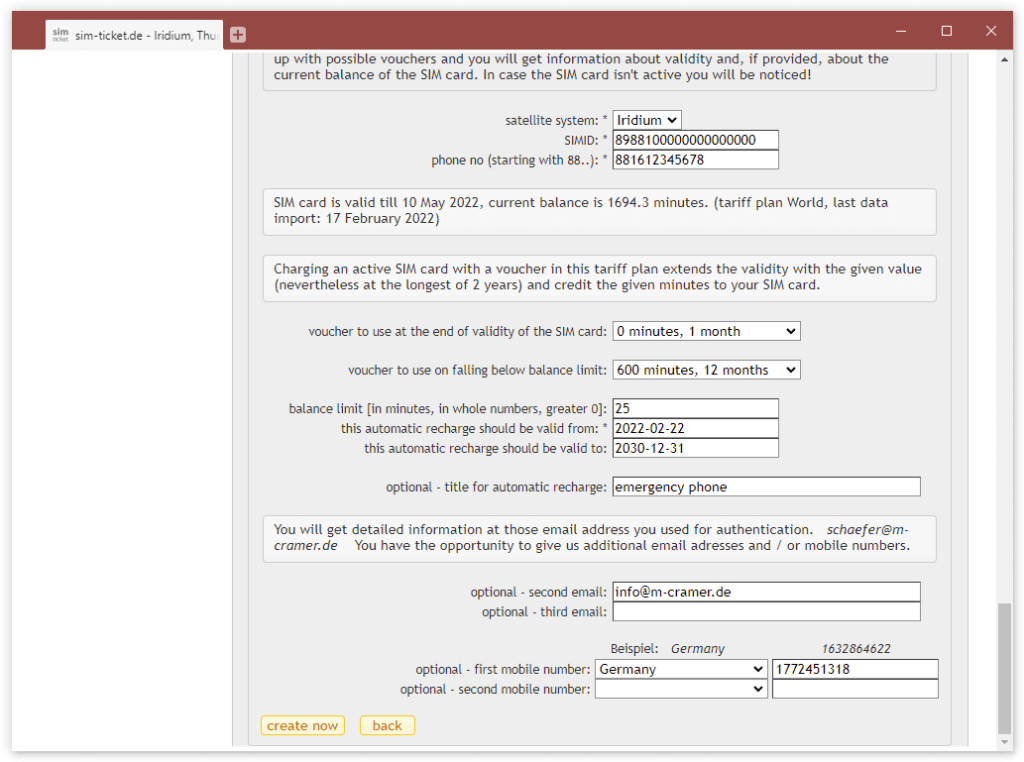
4
- Please select what should happen at the end of the SIM card validity.
- Please select what should happen when the balance falls below the limit you have set.
- Set the balance limit in minutes.
- You can give a name to the automatic recharge — helpful if you have several SIM cards.
- The order confirmation will always be sent to you by email. You can specify up to two more email addresses for these notifications and also specify that you will receive an SMS on your cell phone.
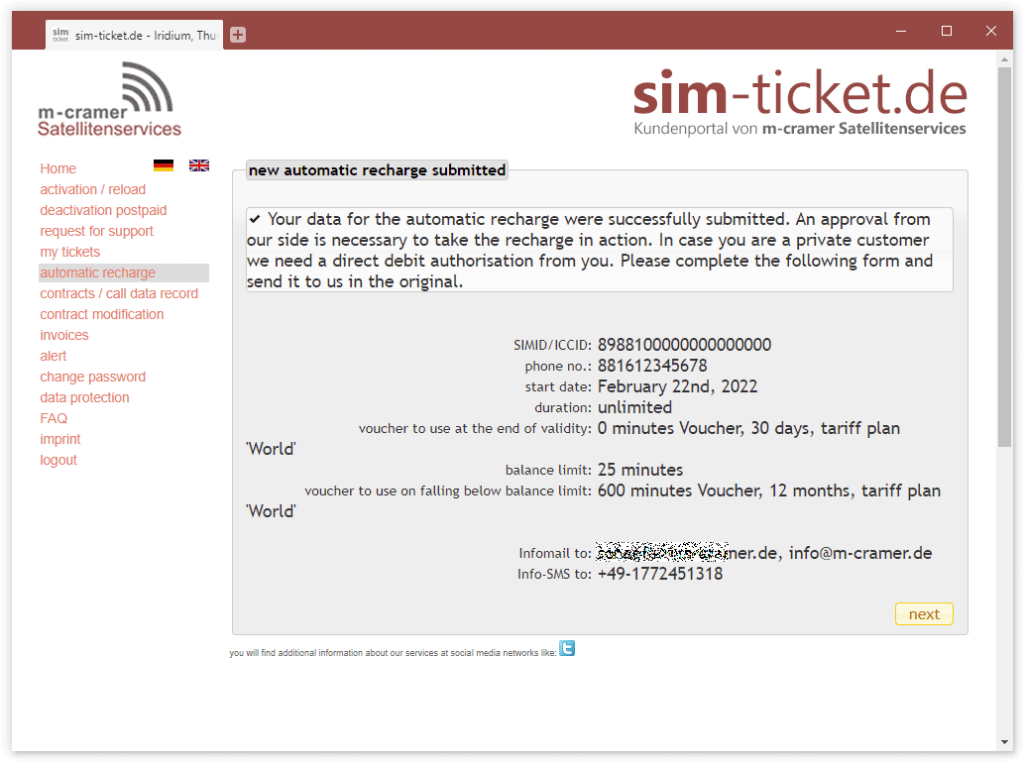
5
- In the last step, you will see an overview of all data for the automatic recharge.
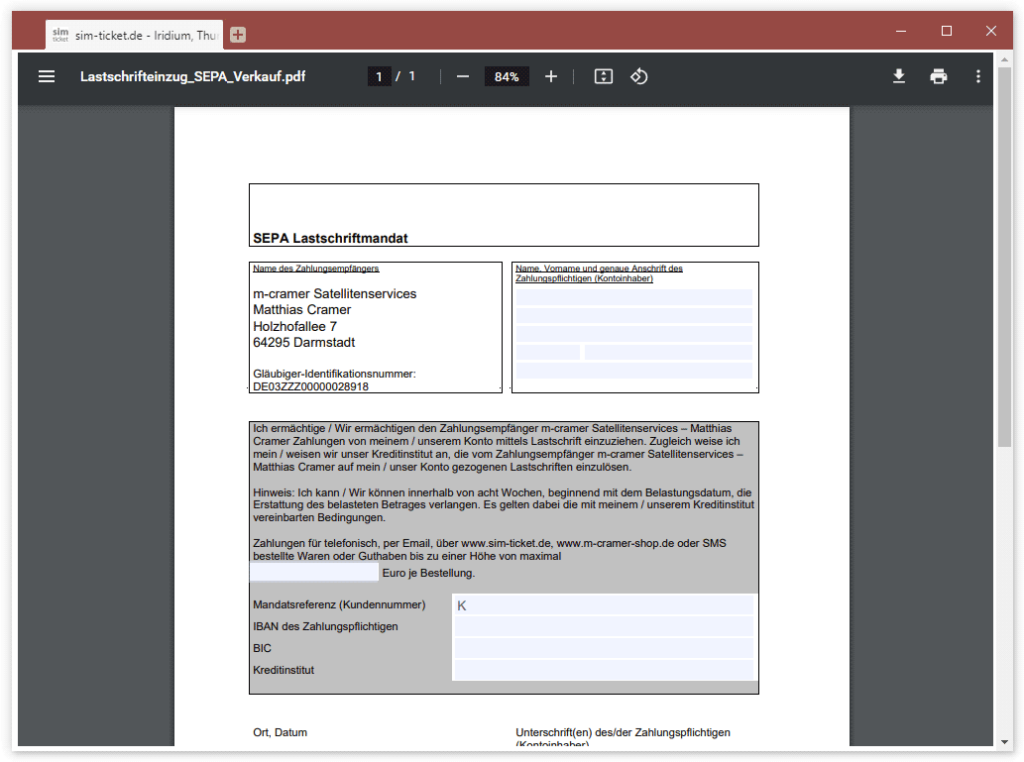
6
- Requirement for automatic recharge for private customers is the existence of a direct debit mandate.
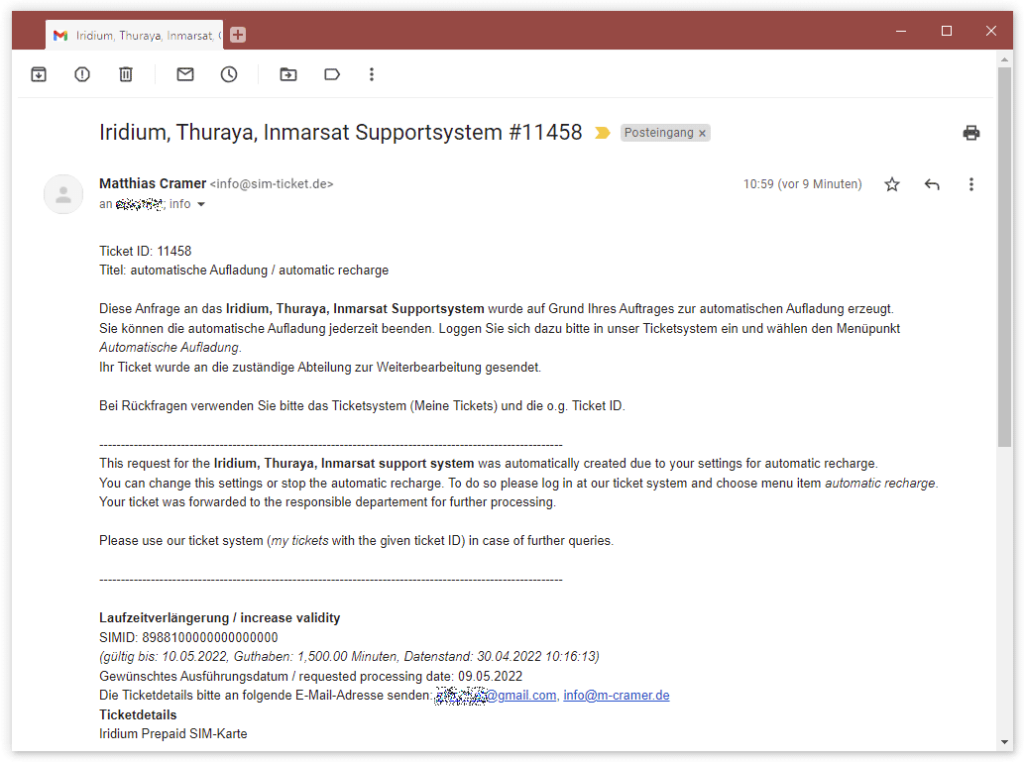
7
- Case1: Ten days before the SIM card expires, a ticket is automatically created and the balance is recharged.
- You will receive a confirmation by email.
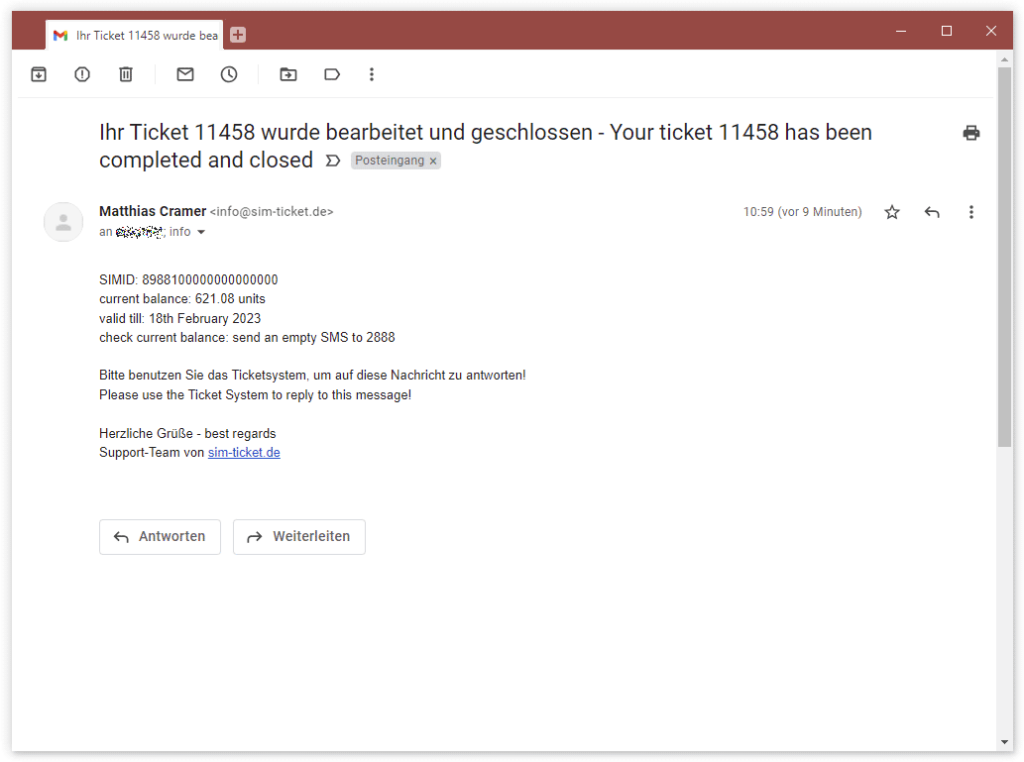
8
- Case2: When falling below the balance limit, a ticket is automatically created and the balance is recharged.
- You will receive a confirmation by email.



