You can cancel your SIM card contract in just a few steps on our User Portal.
Here is an example for Iridium:
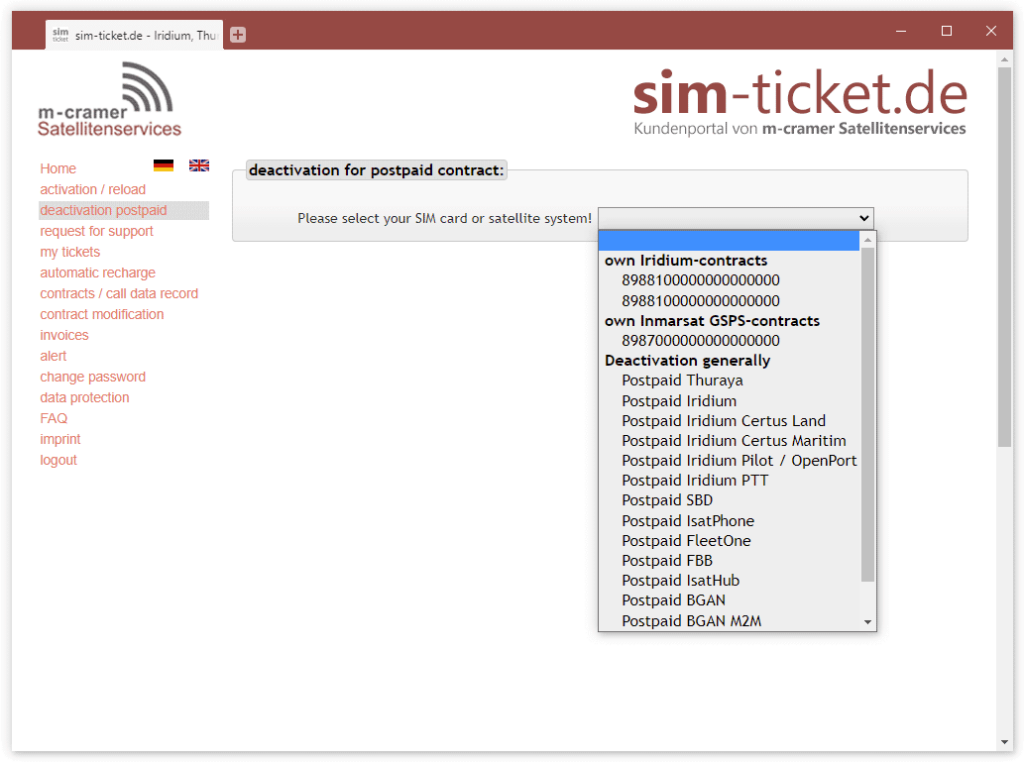
1
- Log in to sim-ticket.de. If you do not have access yet, you can subscribe via register now.
- Click deactivation postpaid in menu.
- Select Postpaid Iridium as the satellite system.
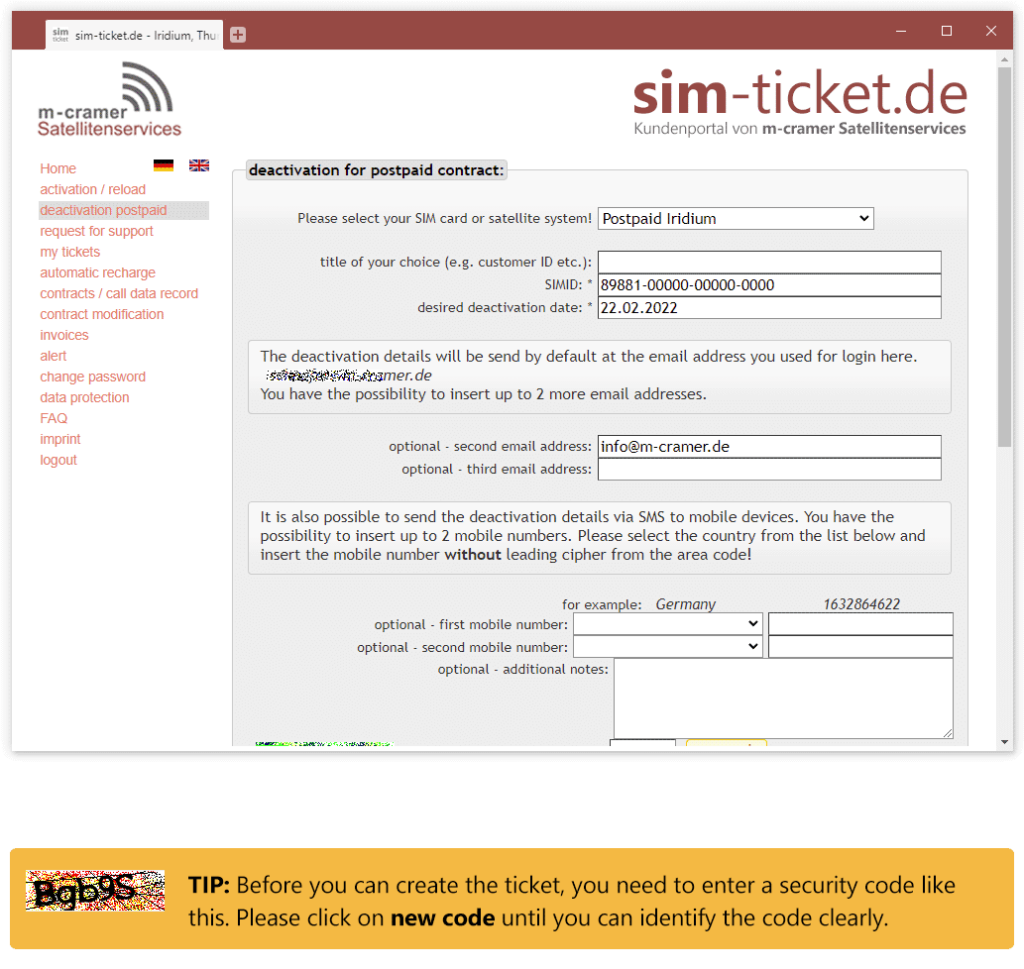
2
- On this page, you must enter at least your SIMID and the required deactivation date. You can find your SIMID in your documents or printed directly on the SIM card.
- If you have several SIM cards, the field title of your choice is useful. This makes it easier for you to find tickets again.
- The order confirmation will be sent to you by email. On this page you can specify additional email addresses for these notifications and also specify that you will receive an SMS to your cell phone
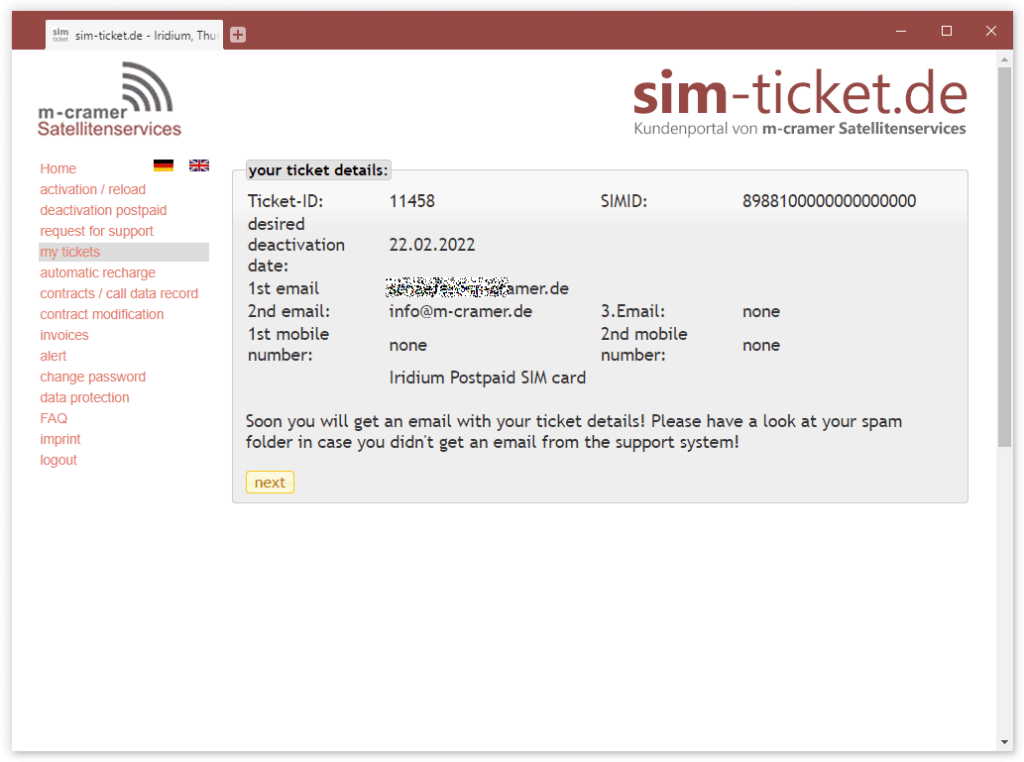
3
- In the last step, you will once again see an overview of all data for the deactivation.
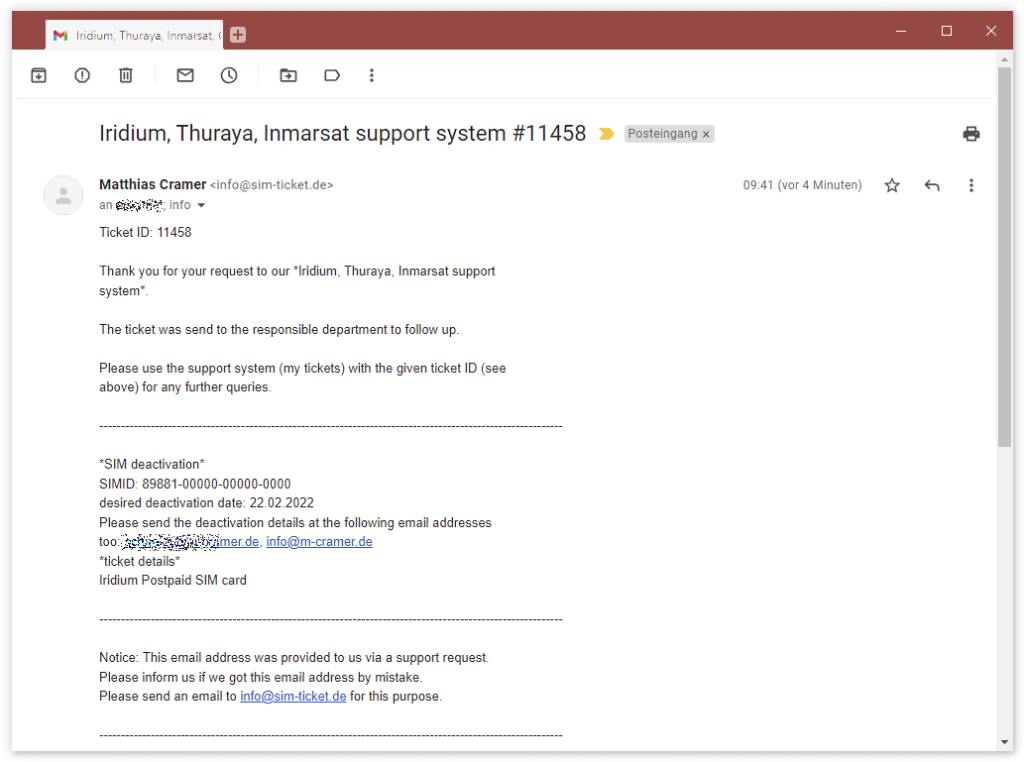
4
- You will also receive the ticket data as an email for confirmation.
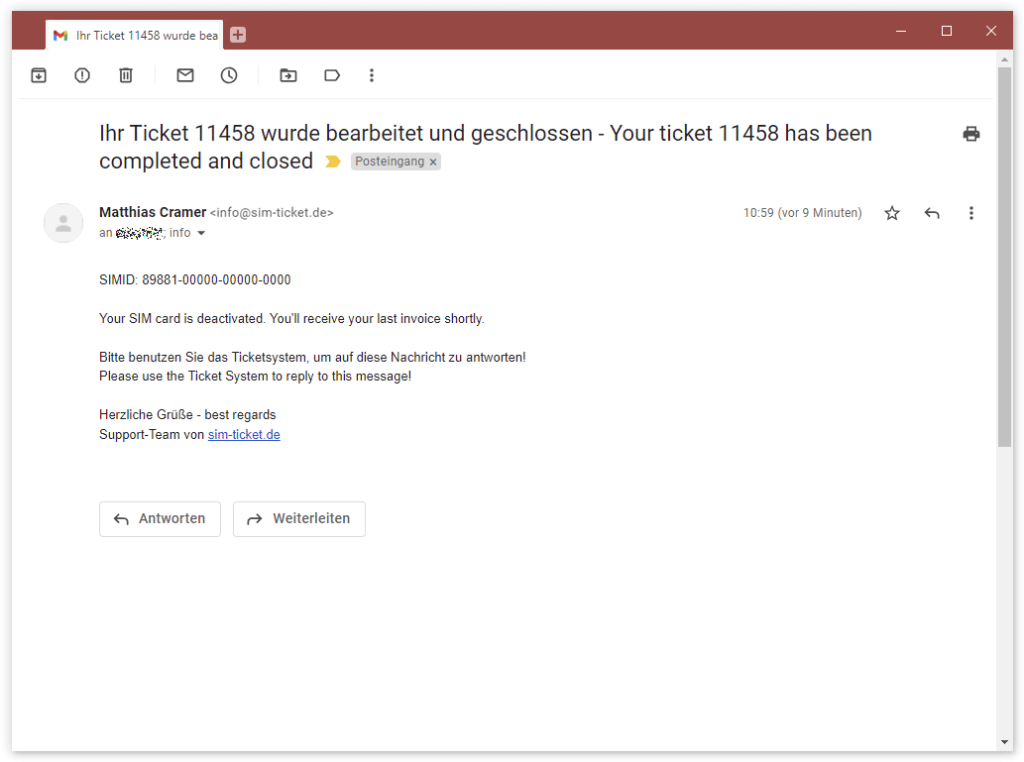
5
- On the day of the requested deactivation, we will process the ticket and you will receive a corresponding confirmation by email.



