You can change the contract of your satellite phone in just a few steps on our User Portal.
Here is an example for Iridium:
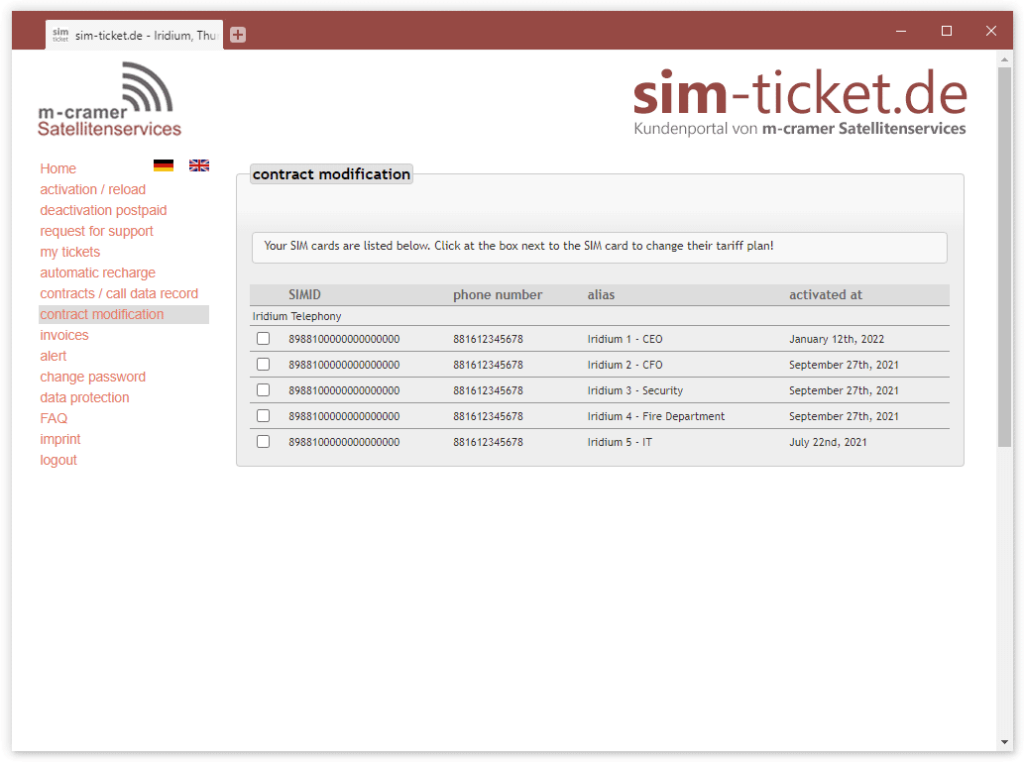
1
- Log in to sim-ticket.de. If you do not have access yet, you can subscribe via register now.
- Click contract modification in menu.
- You will see all your contract cards. Please select the desired contract via the left checkbox.
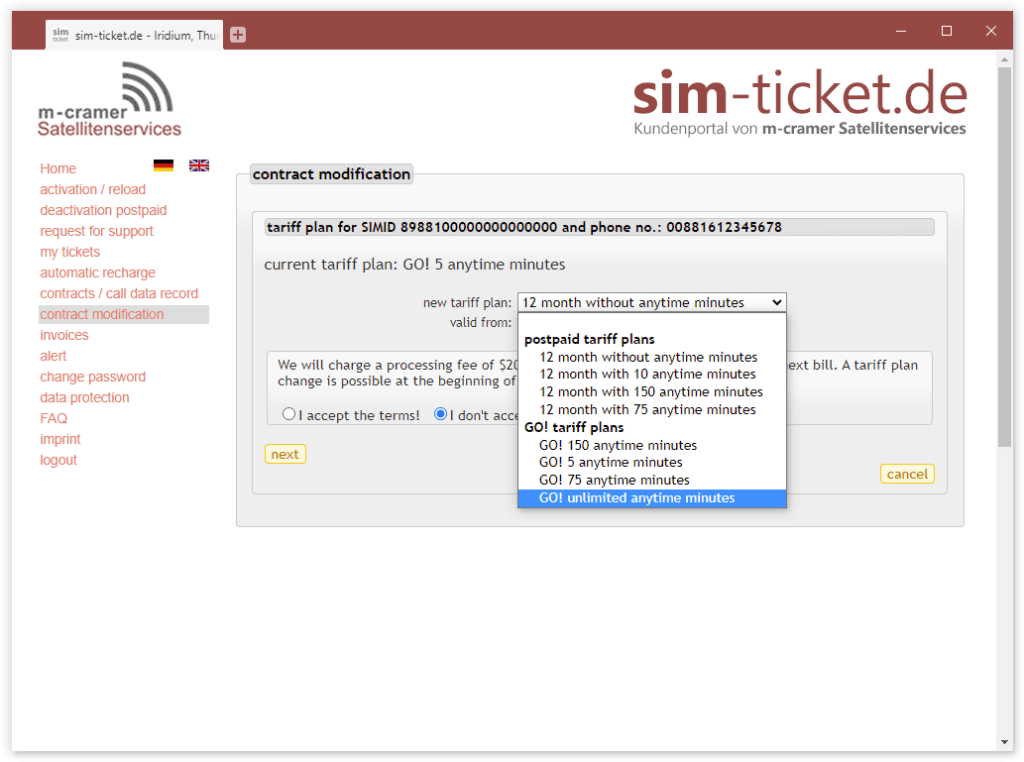
2
- Here you select the new rate plan. Furthermore, the date from which the new contract should apply.
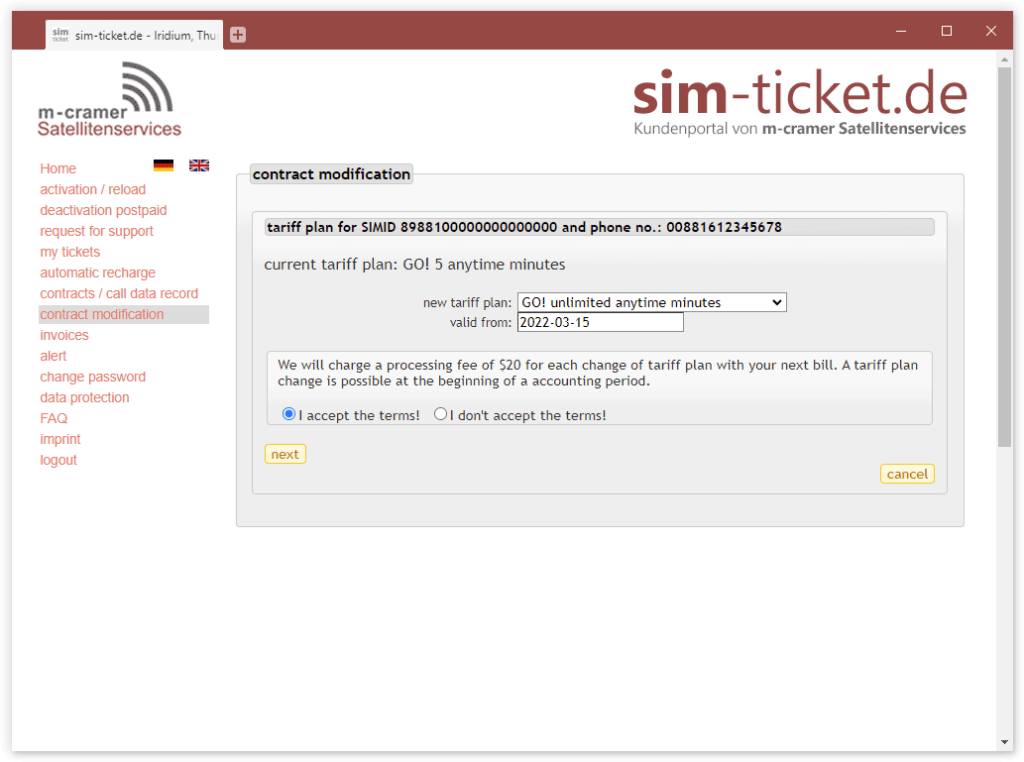
3
- Accept the displayed terms.
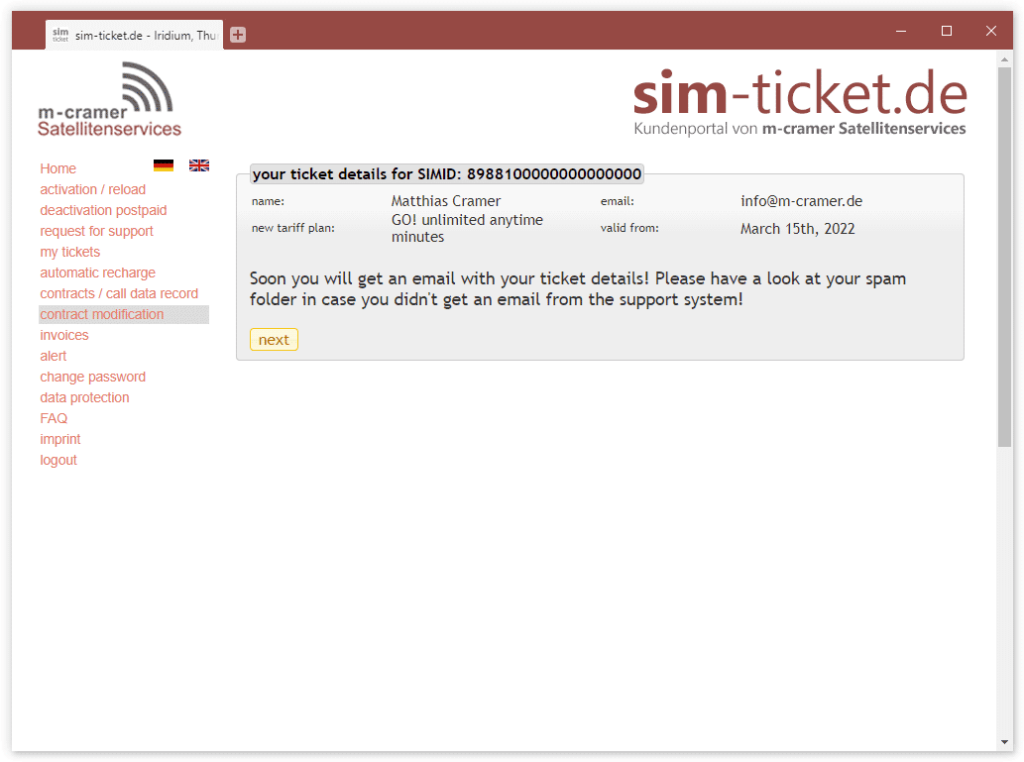
4
- In the last step, you will once again see an overview of all data for the contract change.
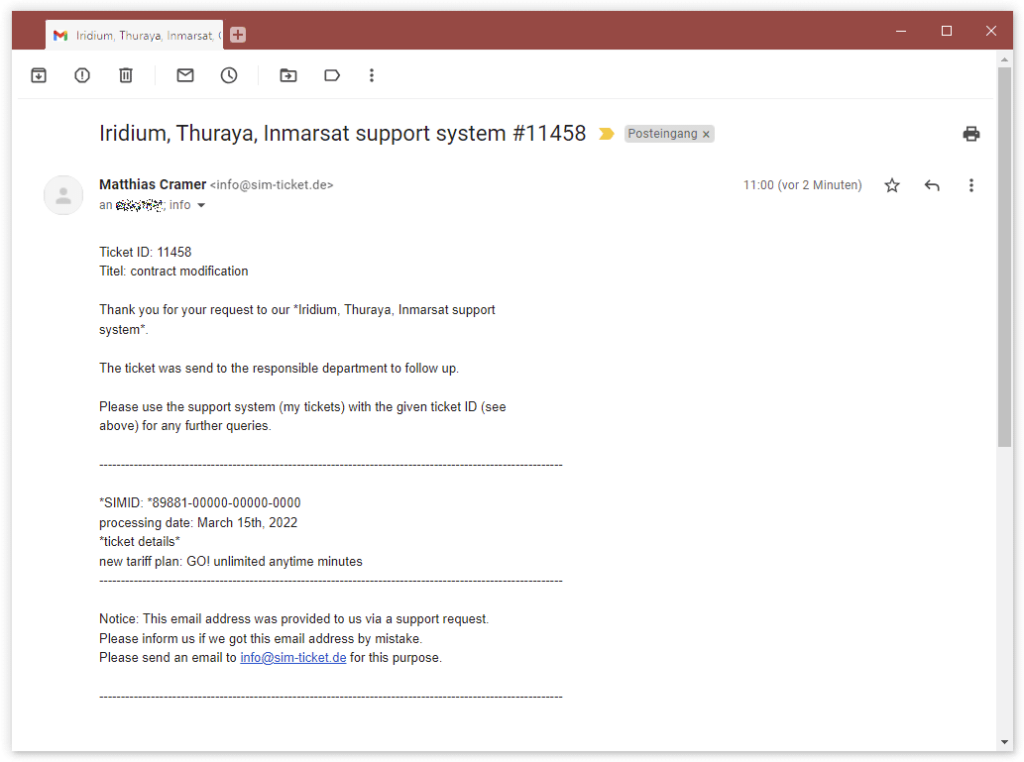
5
- You will also receive the ticket data as an email for confirmation.
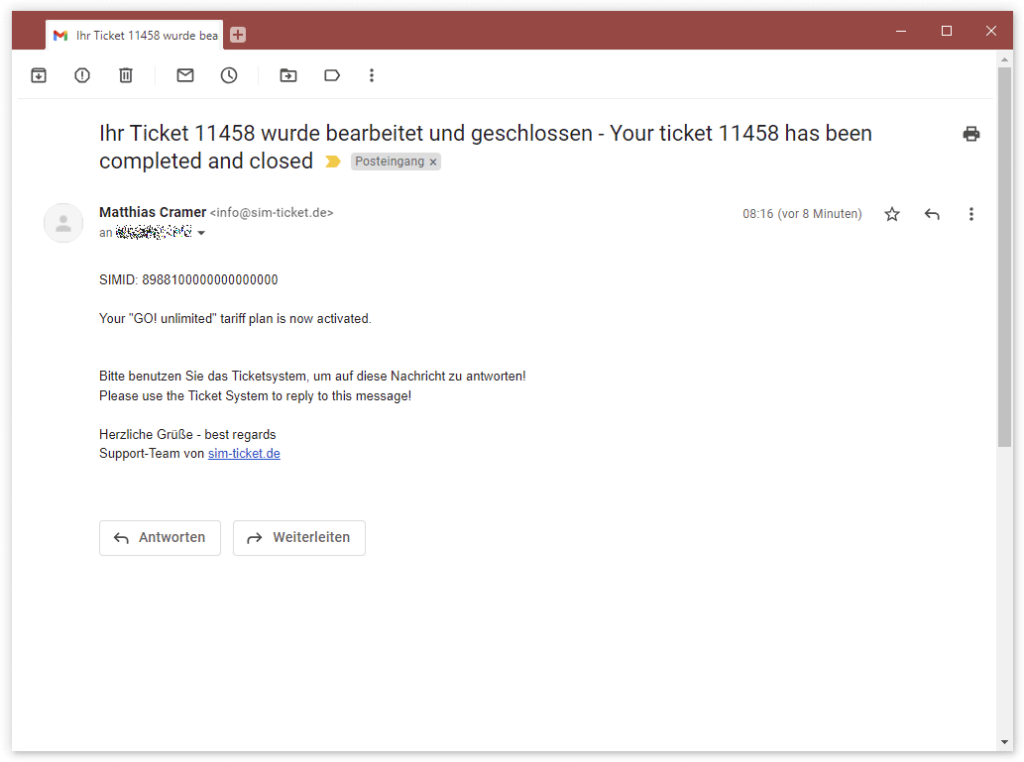
6
- On date of change, the modified tariff plan will be enabled. You will receive a confirmation as email.



