In just a few steps, you can create individual alarm messages on our User Portal. You will receive a notification by email when a limit defined by you is reached. This way you can protect yourself from high costs.
Here is how to set up alerts using Iridium Postpaid as an example:
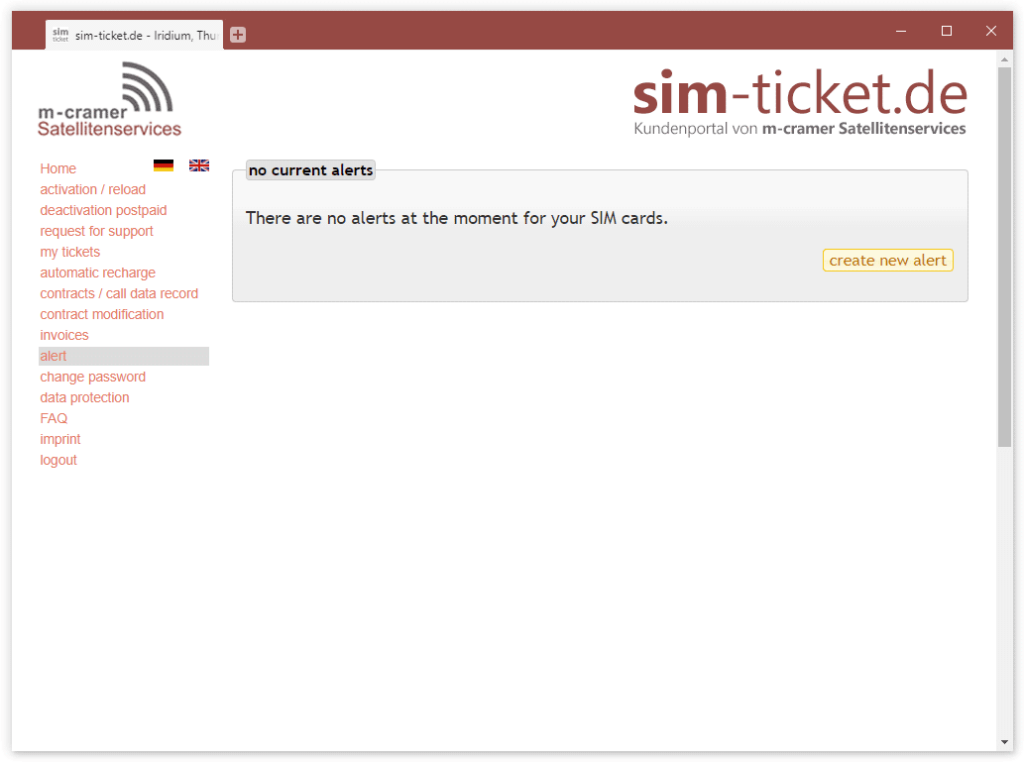
1
- Log in to sim-ticket.de. If you do not have access yet, you can subscribe via register now.
- Click alert in menu.
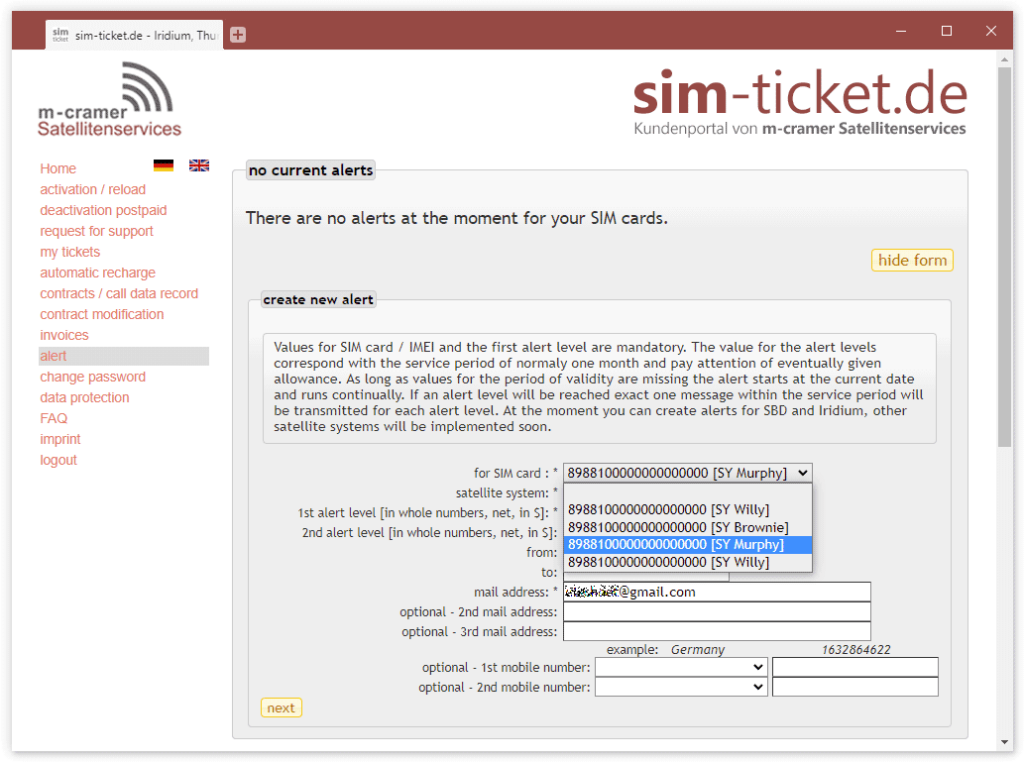
2
- Select your SIM card.
- If you have more than one contract, all the SIM cards will appear in the list — each with the SIMID and the alias name you have chosen.
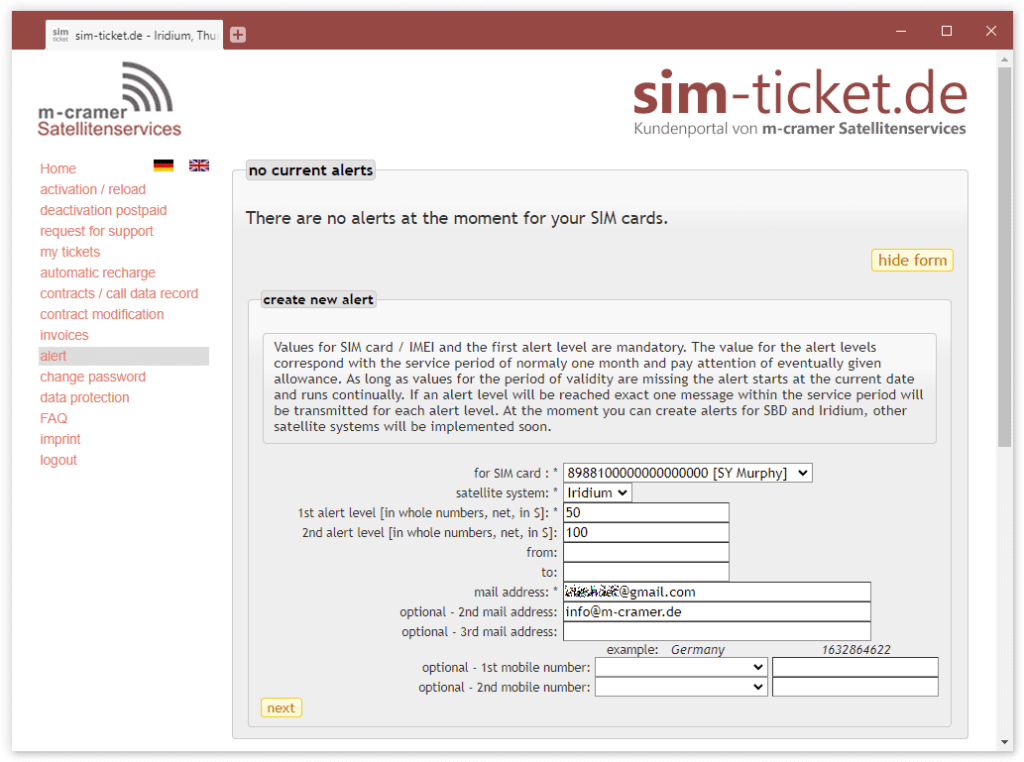
3
- Select Iridium as the satellite system.
- You then have the option to define two alarm levels. The specification is in US Dollar and the free volume of the SIM card is accounted for.
- In the example: The SIM card of SY Murphy has a free volume of 10 USD per month. As alarm level 50 and100 USD were defined. So the first alert will be at 60 USD in total. The second alert happens when you have made voice or data calls for 110 USD.
- The alerts will be sent by email. On this page you can specify additional mail addresses for these alerts and also specify that you will receive an SMS on your cell phone each time.
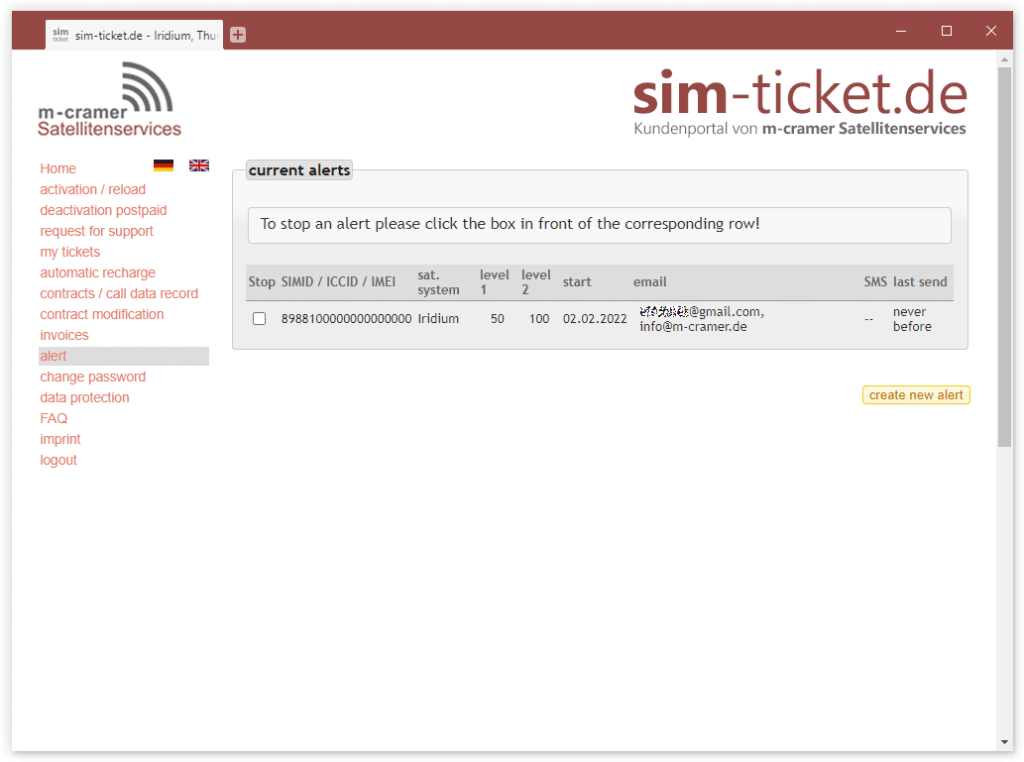
4
- In the last step, you can see an overview of all data for this alarm.
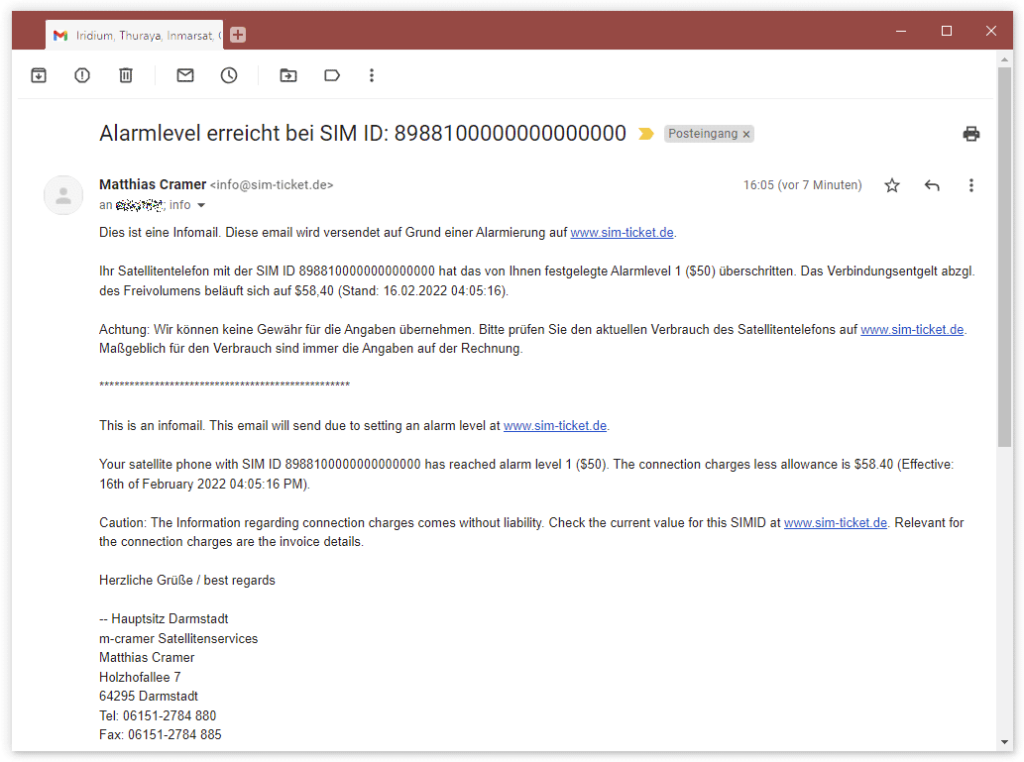
5
- When an alarm level is reached, the alarm is sent by email to up to three addresses and, if desired, by SMS to up to two mobile numbers.



